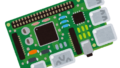はじめに
Raspberry piでmjpg-streamerを使用し、ライブ配信ができた!
オプションがいろいろあったので、一覧に書き出しました。
(日本語翻訳しただけですが。。。)
ストリーミング配信導入方法
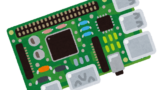
Raspberry Pi 4でストリーミング配信(mjpg-streamer)(音声なし)
Raspberry Pi 4とmjpg-streamerを使ってライブ配信を行ってみた
オプション一覧
# ストリーミング開始コマンド例$ mjpg_streamer -i “./input_uvc.so -f 30 -r 1280×720 -d /dev/video0 -y -n” -o “./output_http.so -w ./www -p 8080”
mjpg_streamerオプション一覧
| Option | Description | ||
| -i | “<input-plugin.so> [parameters]” | —————————— | |
| -d | video device to open (your camera) | ビデオデバイスを開く(カメラ) | |
| -r | the resolution of the video device, can be one of the following strings: QQVGA QCIF CGA QVGA CIF PAL VGA SVGA XGA HD SXGA UXGA FHD or a custom value like the following example: 640×480 | ビデオデバイスの解像度、 次の文字列のいずれかになります。 QQVGA QCIF CGA QVGA CIF PAL VGA SVGA XGA HD SXGA UXGA FHD または次のようなカスタム値 例:640×480 | |
| -f | frames per second (camera may coerce to different value) | 1秒あたりのフレーム数 (カメラは異なる値に強制される場合があります) | |
| -q | set quality of JPEG encoding | JPEGエンコーディングの品質を設定 | |
| -m | drop frames smaller then this limit, useful if the webcam produces small-sized garbage frames may happen under low light conditions | この制限よりも小さいフレームをドロップすると便利です ウェブカメラが小さなサイズのゴミフレームを生成する場合 暗い場所で発生する可能性があります | |
| -l | switch the LED “on”, “off”, let it “blink” or leave it up to the driver using the value “auto” | LEDを「on」、「off」、「blink」で指定 デフォルトは「auto」 | |
| -u | Use UYVY format, default: MJPEG (uses more cpu power) | UYVY形式を使用、デフォルト:MJPEG(より多くのCPUパワーを使用) | |
| -y | Use YUV format, default: MJPEG (uses more cpu power) | YUV形式を使用、デフォルト:MJPEG(より多くのCPUパワーを使用) | |
| -o | “<output-plugin.so> [parameters]” | —————————— | |
| -w | folder that contains webpages in flat hierarchy (no subfolders) | ウェブコンテンツのあるディレクトリ | |
| -p | TCP port for this HTTP server | HTTPサーバーのTCPポート | |
| -c | ask for “username:password” on connect | 接続時にユーザ/パスワードを要求する | |
| -h | display this help | ヘルプを表示 | |
| -v | display version information | バージョン情報を表示 | |
| -b | fork to the background, daemon mode | バックグラウンドで実行 |
./mjpg_streamer -h./mjpg_streamer -i "input_uvc.so --help"./mjpg_streamer -o "output_http.so --help"